This 80-Year-Old Artist ‘Paints’ Japanese Landscapes On Excel
Tags: opinion
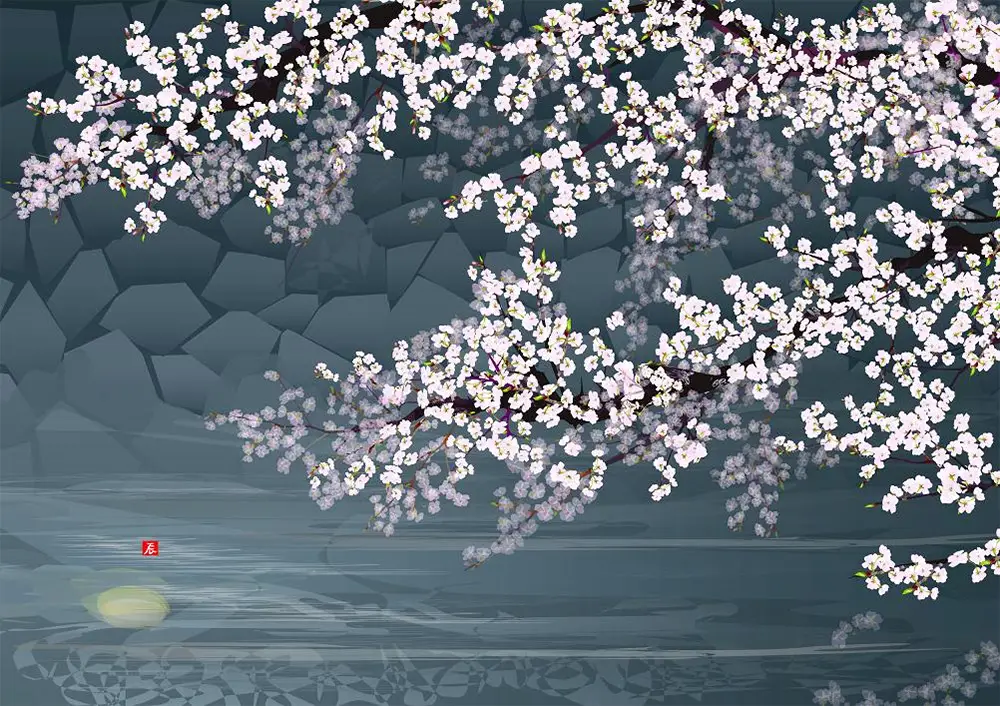
Tatsuo Horiuchi has been using Microsoft Excel to create beautiful Japanese landscapes for nearly 20 years now! He can paint detailed landscapes of dense forests, mountains, and even fine cherry blossoms on his preferred tool of Excel. Horiuchi was not willing to spend money on painting supplies and now prefers his landscapes on Excel, even over MS Paint.
His magical creations have been made using vector drawing tools that were meant to be used for simple shapes and graphs. He turned them into his tools for creating panoramic scenes of Japanese life.
Can’t get enough of these landscapes on Excel? You can check out more of Horiuchi’s work on his website.
“I didn’t expect it [my painting] to improve immediately, so I made a 10-year plan,” Horiuchi told AFP.
“For the first 3 years, I concentrated on ‘drawing’ and drew all the things that could be seen, such as vegetables such as carrots and Japanese radish, and wild grass, in Excel. For the next 3 years, I practiced combining the motifs one by one to construct a painting.”

Hey, are you enjoying our content? Want to see also some thought-provoking videos from Truth Theory? We are on YouTube, make sure you subscribe to our YouTube channel, click HERE
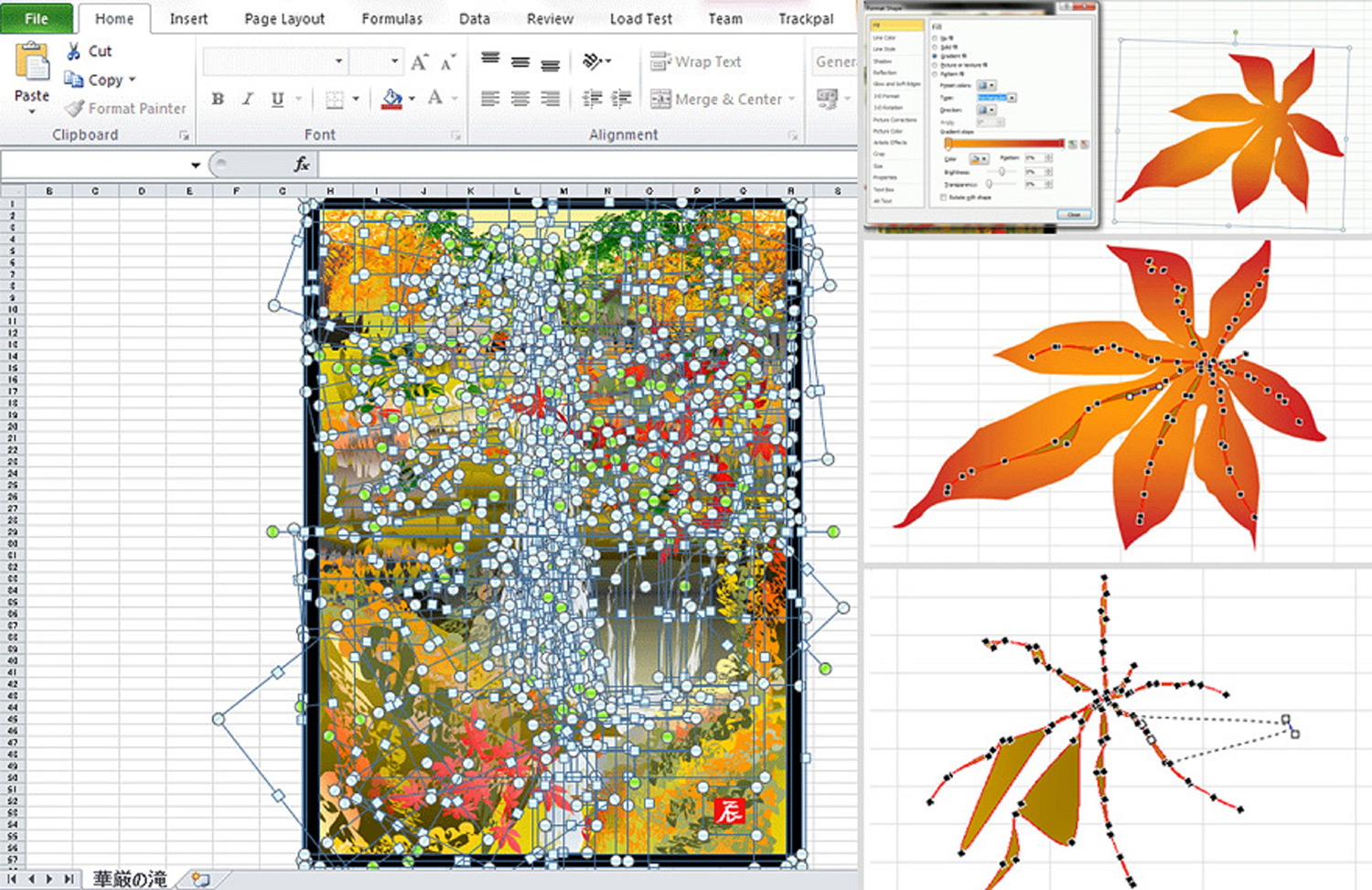
As digital art makes progress each day, people rely on expensive and often quite complicated softwares like Photoshop. But Horiuchi and now many others are going back to the trusted Excel for their creations. Horiuchi has won the 2006 Excel Autoshape Art Contest with his landscapes on Excel.
Read: THIS GUY RECREATED A VAN GOGH PAINTING WITH PLANTS ON A 1.2-ACRE FIELD

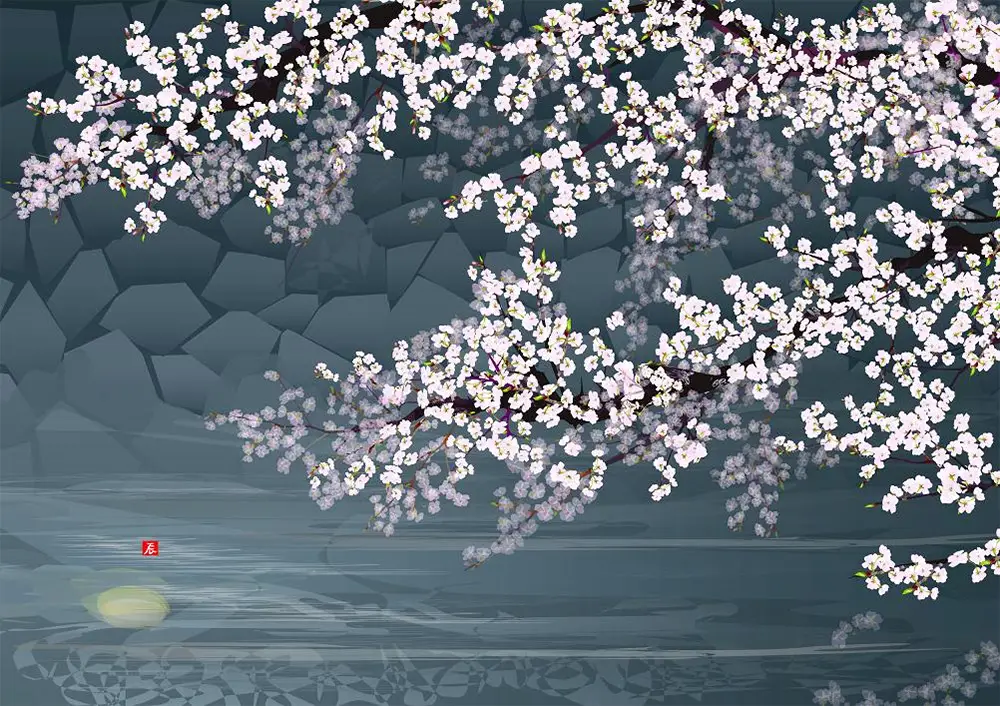

Just like Horiuchi, Shukei is a Spanish artist using Excel to create vector illustrations. He plots graph points and colors them to create overlaid shapes for his illustrations. His YouTube channel has tutorials for those interested in Excel art.
Want to create your own landscapes on Excel?
Pixel art is quite easy to create in Excel. It breaks down images into their basic and most graphic form and color. The grid-like canvas on Excel lets users create landscapes and other art by color each individual cell. So what are you waiting for? Be it your favorite video game characters or the scenery, you too can master art on Excel! Just don’t start working on your projects when you open that Excel sheet!
All images credit: PASOKONGA-paintings by Tatsuo Horiuchi
Leave Comment: